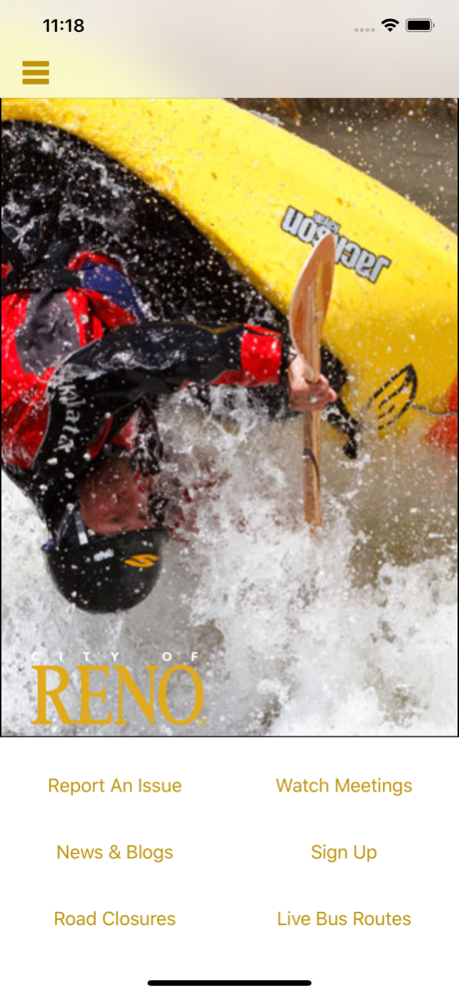City of Reno 6.4
Continue to app
Free Version
Publisher Description
The City of Reno (Reno.gov) wants its constituents to be able to effectively communicate with us. This app allows someone to interact with us in various ways. Someone can report a concern, problem or complaint through Reno Direct, which is tracked until the issue has been addressed. Within this section, you can see what Ward you are in, who the representing City Council member is, your voting jurisdiction, as well as RTC live bus routes allowing you to track the arrival of a bus at a bus stop in Reno in real-time. You can find the latest City news and events. Watch meetings live via streaming video and if you receive a call or have an interruption, it will put the video on hold and allow you to return to the same spot, so that you won't miss anything. Share your ideas through the ideation portal called Think Reno to help improve our City and guide the strategic direction of your local government. Don't forget to sign up for Reno Connect to receive email alerts and newsletters about the things happening in the City, including emergency information. It also asks for your mobile number as the City hopes to launch SMS text communications very soon. Join the innovation today!
Nov 12, 2019
Version 6.4
Bugfixes related to iOS 13
About City of Reno
City of Reno is a free app for iOS published in the Office Suites & Tools list of apps, part of Business.
The company that develops City of Reno is City of Reno Police Department. The latest version released by its developer is 6.4.
To install City of Reno on your iOS device, just click the green Continue To App button above to start the installation process. The app is listed on our website since 2019-11-12 and was downloaded 2 times. We have already checked if the download link is safe, however for your own protection we recommend that you scan the downloaded app with your antivirus. Your antivirus may detect the City of Reno as malware if the download link is broken.
How to install City of Reno on your iOS device:
- Click on the Continue To App button on our website. This will redirect you to the App Store.
- Once the City of Reno is shown in the iTunes listing of your iOS device, you can start its download and installation. Tap on the GET button to the right of the app to start downloading it.
- If you are not logged-in the iOS appstore app, you'll be prompted for your your Apple ID and/or password.
- After City of Reno is downloaded, you'll see an INSTALL button to the right. Tap on it to start the actual installation of the iOS app.
- Once installation is finished you can tap on the OPEN button to start it. Its icon will also be added to your device home screen.